Shadow AI in Microsoft 365: the next frontier of IT risk


It’s Time to Plan for a Windows 11 Upgrade
Microsoft began rolling out Windows 11 in October 2021, but most organisations have set this aside to date in favour of the current and familiar Windows 10 platform. However, things are changing, and the time has come to start looking ahead at how the switch to Windows 11 will work in your IT environment.
A Quick Look at Windows 11
Introduction to Windows 11: https://www.microsoft.com/en-us/windows/windows-11
Windows 11 has been re-designed optimize your screen space and maximize productivity. Here is a quick look at some of the best features you can look forward to:
Why Do You Need to Plan for Windows 11 Now?
There are three main reason why you need to start preparing to adopt Windows 11.
Windows 11 Hardware Requirements
You will need to be aware that Microsoft have some fairly strict hardware requirements for Windows 11. As a first step, we will need to know which of your current devices meet the Windows 11 hardware requirements. As a general rule, most devices purchased in the last 18-24 months should be compatible with Windows 11.
Layer3 will help you analyse your endpoint devices, determine application compatibility, and manage any hardware replacements or workarounds needed.
For administrators on our L3 portal, you will be able to see the readiness of your devices by navigating to Infrastructure -> Endpoints and selecting the Performance tab:

User Readiness
Do not overlook the importance of user readiness to deliver an effective, enterprise-wide deployment of Windows 11. Windows 11 has a familiar design, but your users will see several enhancements to the overall user interface. They will also need to adapt to changes in menus and settings pages. Therefore, we recommend a few steps to prepare your team for the Windows 11 experience:
Layer3 has an excellent short form training course in the University section of our L3 Portal:
Brain Bites – Windows 11 Essentials
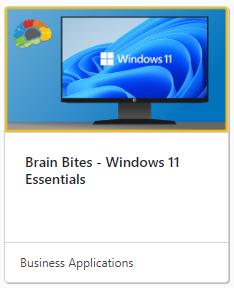
How To Get The Most From The Windows 11 Operating System
This Course Is for People New To Windows 11 – Taking This Course Will Help You Understand The New Operating System Navigation, Advantages, And Functionality
Topics covered include:
We can also provide some useful resources and links to help your organization and users get the most out of your new Windows 11 experience.
What’s Next?
Layer3 will be in touch to start the discussion. Depending on your organisation’s size and complexity, it is likely that some scoping and testing will be required to ensure it will be a smooth transition and that all of your other existing business applications will play nicely in the sandbox with Windows 11. While some project costs may apply for this testing work, you will not be able to just jump blindly into a major upgrade such as replacing your whole Operating System.
Layer3 will develop a project plan and roadmap in consultation with you and we can progress from there.