June 10, 2024
In the quest for high performance, many businesses invest in powerful laptops equipped with Intel ( Generally Core i7 and high end AMD processors) and AMD CPUs. These machines promise superior speed and multitasking capabilities, making them attractive for business users who require robust performance for demanding applications. However, despite their advertised prowess, these laptops often encounter a significant issue: overheating and thermal throttling.
Understanding Thermal Throttling
Thermal throttling is designed to prevent a laptop’s internal components from overheating. When the CPU temperature reaches a critical level, the system reduces the processor’s speed to lower the heat generation, protecting the hardware from damage. While this is an essential safety feature, it can drastically impact performance, leading to slower processing speeds without any clear indication to the user.
In the image below, after heat builds up in the system, and the CPU reaches a specific temperature (at the 600-second mark), the system limits the CPU, resulting in a drop in heat and processing power.
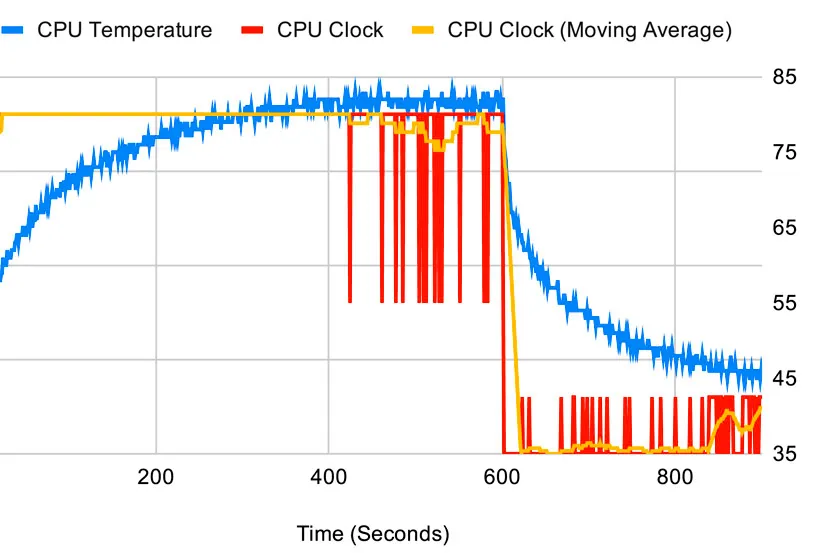
The Hidden Cost of Heat
Many modern laptops are housed in sleek, compact designs that prioritise aesthetics and portability. However, these designs often come at the cost of adequate cooling solutions. Limited space for airflow and smaller cooling fans can struggle to dissipate the heat generated by high-performance processors, especially during intensive tasks such as data analysis, video editing, or running multiple applications simultaneously.
A Trend Accelerated by the Pandemic
Over the past four years, the shift towards remote work, driven by the COVID-19 pandemic, has further amplified this issue. Many businesses transitioned from desktop setups to laptops to facilitate remote work. The demand for powerful, portable computing devices surged as employees needed machines capable of handling complex tasks from home. This rapid transition often led to choices prioritising power and portability over adequate thermal management.
Real-World Examples
These examples have been picked at random. This problem is generally universal.
- Lenovo ThinkPad:
- Scenario: A business user relying on the ThinkPad X1 Carbon for heavy multitasking and prolonged usage.
- Issue: Despite its robust specifications, the laptop frequently overheats, causing the CPU to throttle. The user experiences sluggish performance during critical tasks, impacting productivity.
- Observation: Limited ventilation and compact form factor contribute to inadequate heat dissipation.
- Dell XPS 15:
- Scenario: A graphic designer using the XPS 15 for intensive design software and rendering.
- Issue: The laptop’s high-resolution screen and powerful i7 processor generate significant heat, leading to thermal throttling. Performance drops during rendering, resulting in longer project completion times.
- Observation: High-performance components in a slim chassis lead to insufficient cooling.
- HP Spectre x360:
- Scenario: An executive using the Spectre x360 for high-level presentations and data processing on the go.
- Issue: The convertible laptop struggles with heat management during extended periods of high usage, causing noticeable lag and reduced responsiveness.
- Observation: The combination of a convertible design and high-powered internals limits cooling efficiency.
Practical Solutions
To mitigate the impact of overheating and thermal throttling, consider the following practical solutions:
- Use Cooling Pads:
- Cooling pads can provide additional airflow and help manage the laptop’s temperature more effectively, preventing overheating during intensive tasks.
- Keep the Laptop on an Even Surface:
- Ensure that laptops are used on flat, hard surfaces to allow proper ventilation. Soft surfaces like beds or couches can block air vents, leading to increased heat buildup.
- Upgrade Laptops Every 3-4 Years:
- Regularly upgrading laptops to newer generations can help mitigate overheating issues. Newer models often come with improved cooling solutions and more efficient processors, reducing the likelihood of thermal throttling.
Conclusion
While more powerful laptops offer impressive performance capabilities, their potential to overheat and thermally throttle can undermine the very advantages they promise. This issue has become more pronounced recently as businesses have increasingly relied on laptops for remote work during and after the COVID-19 pandemic. For tailored advice and solutions, consider reaching out to our procurement team, who can guide you in selecting and maintaining the best technology for your needs.

